DevOps practices can be used to enable operations teams to scale servers and applications rapidly and efficiently without time consuming manual configuration. Extending DevOps functionality to the Application Delivery Controller is critical and needs to be a part of any full-featured DevOps software package.

The world is increasingly moving to a model where infrastructure is managed, deployed and scaled as code. NetScaler has been designed to ensure the best APIs and interfaces, fully accessible to the best modern infrastructure management tools out there.
Puppet Labs has been at the forefront of this movement, and we are seeing an increase in our customers that want to integrate and deploy NetScaler as part of their DevOps processes.
The Puppet Enterprise Module for NetScaler
The Citrix NetScaler team and the Puppet Labs module team are happy to announce the availability of the Puppet Enterprise-supported Citrix NetScaler module. This module lets you manage NetScaler physical and virtual appliances. Puppet unifies tooling and processes that used to be siloed, giving you all the benefits of managing your infrastructure as code. With its declarative, model-based approach to IT automation, the Puppet Enterprise solution enables you to perform functions as diverse as automating simple, repetitive tasks to deploying large-scale public, private, and hybrid clouds.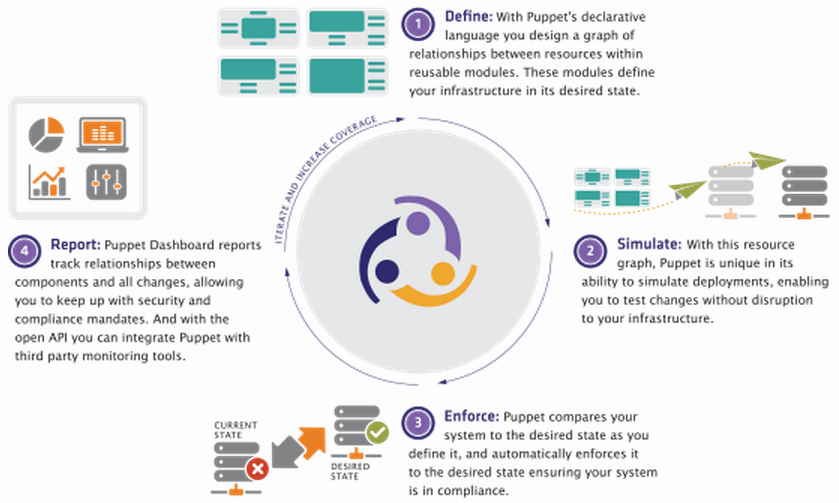
This functionality let’s operations teams deploy, automate, and manage the configuration of an entire application infrastructure “stack” including compute, network and storage. This gives application developers the ability to elastically expand and contract infrastructure resources, automate application tests, and reduce application development time frames.
The Changing to a Dev/Ops Model
Before the Puppet module was available, Netscaler admins would use manual configuration or scripts interacting over the REST API or over SSH to manage initial configuration and ongoing configuration changes. These practices are siloed from the automation tooling used to manage the compute systems. The new Puppet module means changes to compute and the ADCs can be written, reviewed, and deployed together, reducing complexity and streamlining the development process. In addition to change management process improvements, using Puppet to manage the configuration of NetScaler devices gives users the benefits of automating infrastructure as code. NetScaler admins can take advantage of version control, code portability and promotion, peer review, continuous delivery, and rollback, all with an approachable, human-readable configuration language.
Streamline Migration to the Cloud
Migrating an application to the cloud is a complex process that requires enterprises to consider application performance, security, infrastructure cost, and management complexity. Utilizing the Puppet Enterprise Module for NetScaler, consistent application configuration and deployment can be ensured whether those applications are deployed on premise or in public cloud infrastructures. Virtualization of servers, storage, and networking is a key precondition for a fully automated enterprise. Puppet Enterprise builds on the flexibility of a virtualized infrastructure by enabling modeling, automated push-button deployments, and configuration management. The ability to model, test, and then deploy configuration changes in private, public, and hybrid clouds ensures an efficient use of your infrastructure resources and allows organizations the ability to most effectively use these resources.
Getting Started
To get started just follow the directions on the NetScaler module’s Forge page and learn how to manage your NetScaler ADCs with Puppet, https://forge.puppetlabs.com/puppetlabs/netscaler
There is an overview of a typical NetScaler deployment using Puppet on Github here, https://github.com/puppetlabs/puppetlabs-netscaler
There is sample code for a typical NetScaler deployment using Puppet in the module here, https://github.com/puppetlabs/puppetlabs-netscaler/blob/master/spec/acceptance/demo.rb
Following the instructions in the module will set up a NetScaler ADC to perform load balancing and content switching using some basic resources such as user, group, user group, NTP server, timezone, SNMP alarm, and hostname.
Join the Community
The combination of Puppet and NetScaler presents opportunities for automating the management of network infrastructure. You can share your input on the Puppet Users Forum and Ask Puppet Labs mailing list.
To Learn More • Netscaler Module on the Puppet Forge • NetScaler Application Delivery Controller

No comments:
Post a Comment